Installing VPN on Kali Linux 2016
By default the the network settings do not offer an option to set a VPN connection. The first step is to add the OpenVPN option to the network settings menu. For this purpose we need to install OpenVPN in order to be able to add a new VPN connection in the network settings. Let’s start installing VPN on Kali Linux 2016 by using the following command on a new terminal session:
apt-get install network-manager-openvpn-gnome
This command will install the OpenVPN network manager and the additional packages which are needed to have it function properly. The network-manager-openvpn-gnome package only installs the OpenVPN protocol, this is sufficient in most of the cases and certainly if you’re using the Golden Frog VPN service. If you want to install other VPN protocols like PTTP or L2TP, you can use the following command that will install all of them:
apt-get install network-manager-openvpn network-manager-openvpn-gnome network-manager-pptp network-manager-pptp-gnome network-manager-strongswan network-manager-vpnc network-manager-vpnc-gn
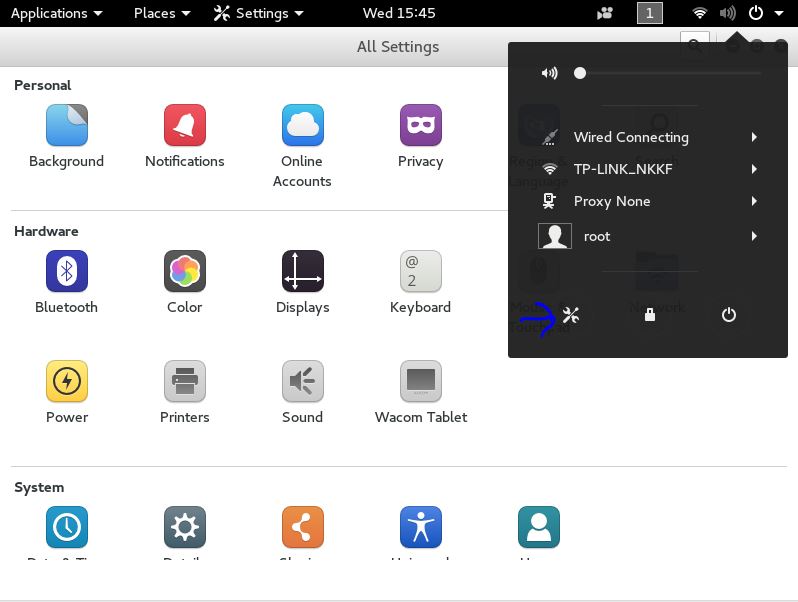


Post a Comment